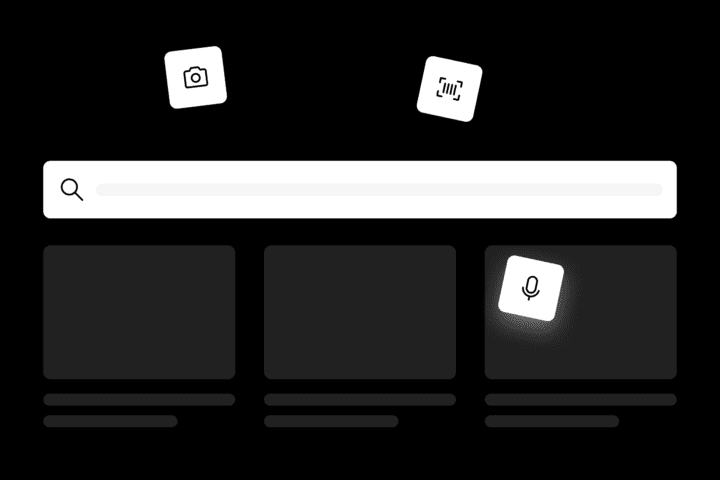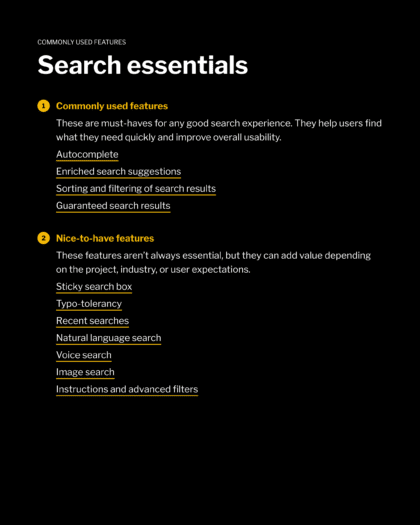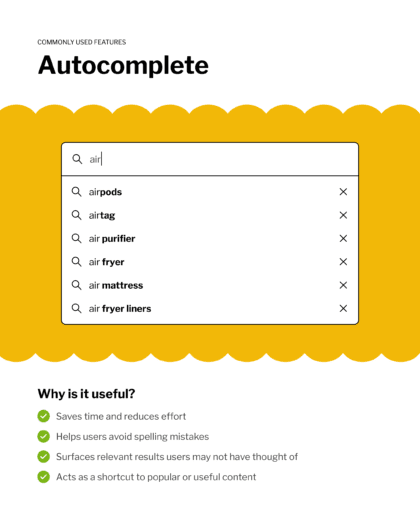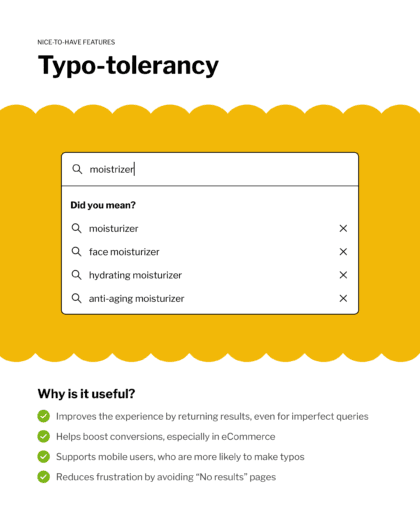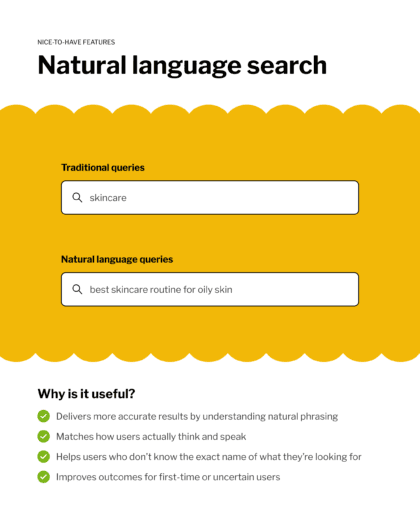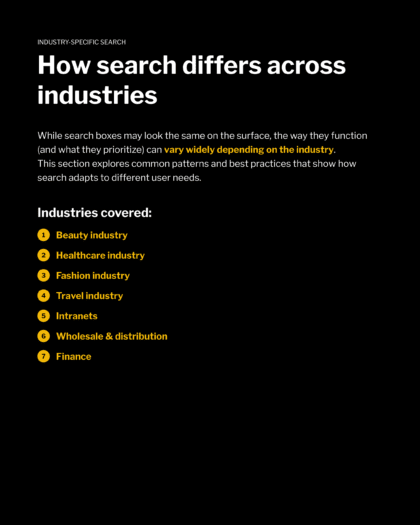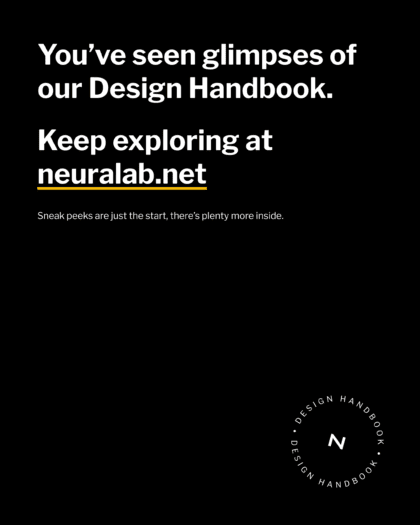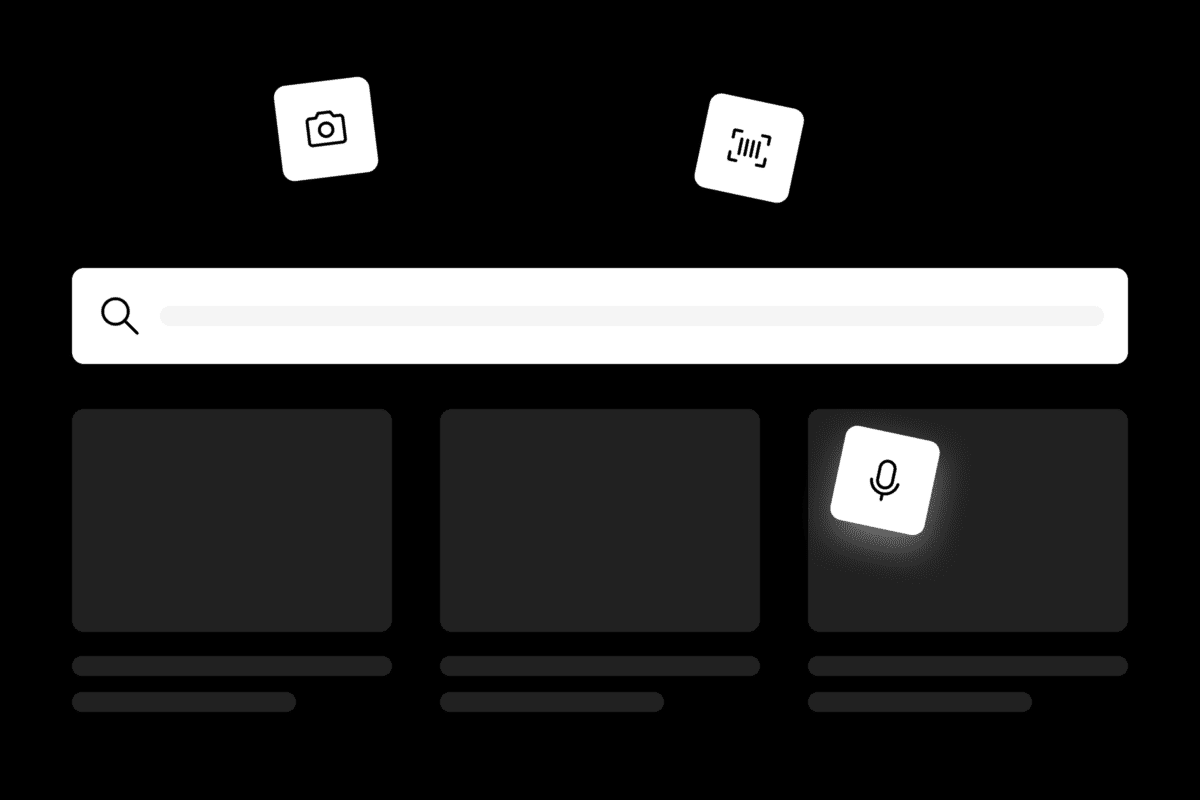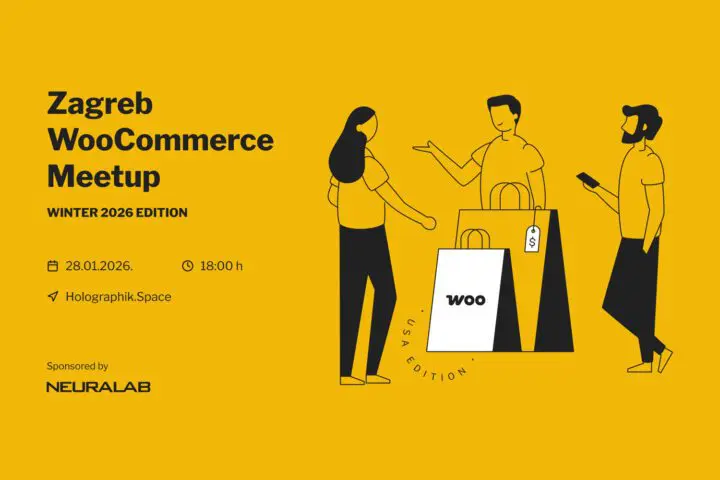Neuralab’s Design Handbook: Building Web Searches That Deliver (Sneak Peek)
We’re sharing exclusive excerpts from our Design Handbook on creating intuitive, powerful web search experiences. Explore the full interactive handbook on Figma Community if you’re curious for more!
At Neuralab, we’re always striving to enhance web user experiences; especially when it comes to search functionalities. Whether it’s helping users find products, answers, or solutions effortlessly, effective search is at the heart of every great user experience.
We recently compiled our insights and best practices into the Neuralab Design Handbook, a comprehensive, practical guide covering essential features like autocomplete, typo-tolerance, natural language processing, and much more. And today, we’re thrilled to give you an exclusive sneak peek!
What You’ll Discover in These Excerpts:
- Must-have features to boost usability and streamline user journeys:
- Autocomplete
- Enriched suggestions
- Sorting and filtering results
- Guaranteed search outcomes
- Advanced, nice-to-have functionalities to take user experience to the next level:
- Typo-tolerance
- Natural language queries
- Voice and image-based search
We also delve into how search features should adapt across various industries – be it beauty, healthcare, fashion, or finance. Tailoring search capabilities specifically to your user’s expectations is key to delivering powerful and personalized experiences.
Explore the Full Interactive Handbook
You can access the complete Neuralab Design Handbook as an interactive Figma file, freely available to explore on the Figma Community platform. Dive deep into practical tips, UX/UI insights, and expert guidance that’ll elevate your projects and transform your user interactions.
Explore the Neuralab Design Handbook on Figma Community →
We can’t wait to hear what you think! Feel free to share your feedback, comments, and insights.