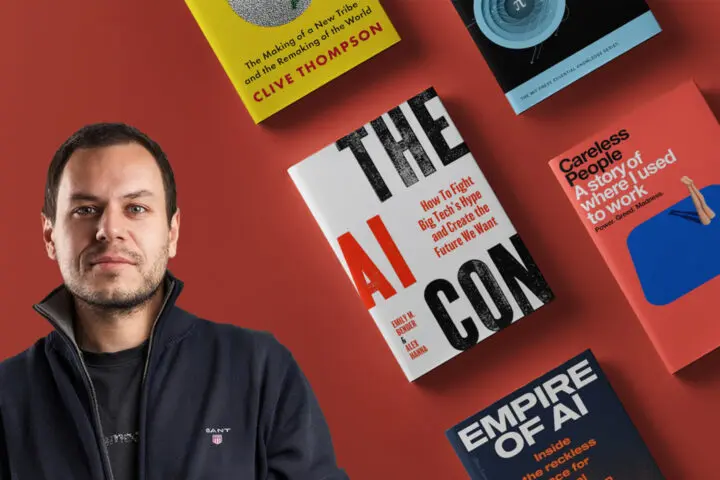Utilizing Google Analytics and Data Studio dashboards to generate UX improvements
Google Data Studio dashboards are powerful tools for presenting Google Analytics data in a visually pleasant and intuitive way. In this article, we will focus on how to use them in order to generate ideas and starting points for future UX improvements. Based on our own experience with this process, we will point out a few guidelines that showed the best results.
Ready – your starting point
The first requirement, of course, is to have Google Analytics set up and connected to Google Data Studio. Once this is done, you can start with the creative process of figuring out which useful information you can gather from all the available data you have and how to benefit from this information. This largely depends on the type of website, but there are a few guidelines that work for most websites.

- Check out your conversion data – revenue, sessions, goals, whatever the desired final outcome for your website is. You should focus on your main sources of income/visits, so that you can adjust your targeting efforts accordingly. For example, at this point you might find out that email/newsletter is your primary source leading to conversion. You should make a note of that and then later in this process you can focus on improving your email campaigns even more, consider investing into design and development of new templates and similar.
- Make sure you have set up goals in your Google Analytics account and check out how the site is performing related to these goals. If goals are not set up, make a note of it and make sure to suggest setting them up to your client later on. Typical goals are a completed purchase, visit to a specific page, a certain amount of time spent on site, submitted online form, subscription to a newsletter etc.
- Inspect the numbers related to your traffic – the number of users, sessions, sources.
Set – brainstorming session
This information is your starting point. Once you have it nicely presented in your Data Studio dashboard, it is time to find room for improvements. Brainstorming sessions worked for us and turned out to be one of the best ways to gather a lot of ideas, with the added benefit of sharing a cup of coffee together. Planning out your brainstorming session is very important and the final results largely depend upon a well-prepared plan. This brings us to our guidelines regarding the process of generating ideas.

- Both lead web designer and lead developer should be present during the brainstorming session, as well as project manager for a specific client. They see things in a different manner and notice details that might be overlooked otherwise. This approach will also generate more ideas in the end. Arrange date and time of the session, specify the goal of a session and share Data Studio dashboard with them.
- Prepare a document with all the initial information you gathered. This should include main Google Analytics findings, as well as any ideas for improvements that came to you during the analysis. Using the examples from the step one, this is where you would note that email campaigns deserve more attention, or that Google Analytics goals are not set up. Some other examples might include noting that most of users visit the site on mobile phone, that some of the site links are not working, that some content should be more emphasised, comparing data with the same period last year to check if there were significant changes and similar.
- Share this document with all participants a couple of days prior to the session. All the ideas that you come up with during the session itself should be placed here as well, as a basis for specific improvement suggestions.
- The main goal of a brainstorming session is to generate as many ideas as possible. Later on, you can further discuss them within the shared document.
- Should you get stuck, having the flow stopped after finding several ideas, you should guide your colleagues through the session. This is another point in which a well-planned session and a good preparation is the key. Before the session itself, you should be the one that generated the first set of ideas, finding room for improvement, and then guiding the rest of the team in this direction. In the worst case scenario, simply start checking the main pages on your client’s website (homepage, main products/services, contact page etc.) and see if something pops up. This is the reason why Google Analytics is a good starting point – it can point out to the website’s weak spots.
- Finally, prior to the session it always seems like there would not be so many ideas generated. However, this is not the case. Chances are – there is more room for improvement than it initially seems.
Go – actionable steps
Once you have gathered a number of ideas for improvement, it is time to turn them into actionable steps. Here are some guidelines for this part of the process.

- After the brainstorming session all of the participants should actively be working on a shared document, discussing ideas and making time and cost estimations for each improvement, according to its priority and ranking. This step includes transforming the above-mentioned ideas and findings into specific improvement suggestions for your client. Some of the examples might be adding a limited offer label next to some products, certain design changes on a product site such as adding more photos, removing some content or making related products section more noticeable, setting the minimum size of uploaded photos to make the site look better, or making adjustments on a contact form. In order to keep things fresh, a maximum of one week should pass between the session and sending estimated improvement tasks to your clients.
- Now it is time to email your client, explaining that you have been working on their website, analyzing Google Analytics data and finding improvements that could be made. Make sure that each improvement is presented to the client as a separate task, along with its estimated cost and time needed for its completion. There are various tools available for this, and various companies work in a different way, but Trello turned out to be the solution that works best for us. We make each suggestion a separate Trello card, and place all the needed information within it.
After you have completed all of these steps, you wait for your client’s approval. Our suggestion is to go through this process at least once every six months, to keep the site fresh and user-friendly. It is advised to invite the client to a face to face meeting. However, if that is not possible, then a conference call with a shared screen will be a good way to introduce your findings to them. Explain to your client the importance of user experience and adjusting the efforts based on the available analytics data. Give them access to Data Studio dashboard that you prepared. Hopefully, they will realize the benefits of making these periodical investments, and you will be working on these improvements soon enough.
You have an e-commerce site and would like some help with ideas for improvement? Let’s get in touch!