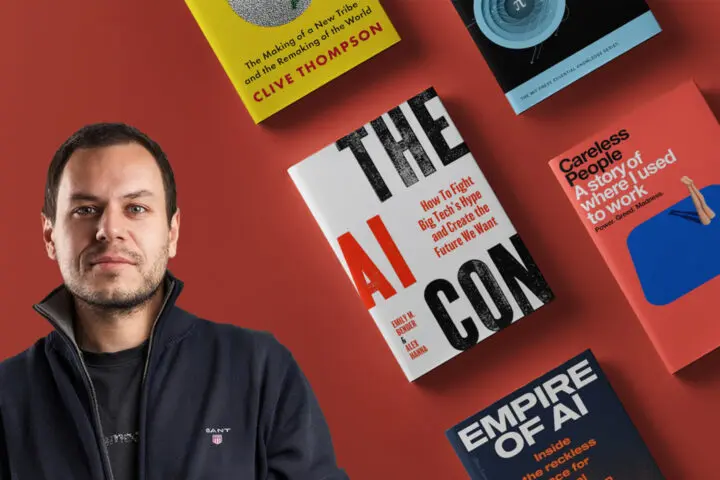5 Warning Signs Your Website is Outdated and Needs a Redesign
Do you feel your website needs a redesign? Does it look old and fails to bring you traffic? Today, when everyone looks for information on the internet, it’s crucial to have a website up-to-date with latest web design practices. In this article we are going to go through 5 signs that could tell you if it’s time to start thinking about redesign.
1. Is it mobile friendly?
This is a must nowadays. If you want to check if your website is mobile friendly, you can use Google’s Mobile-Friendly Test. Input your website address into the field, Google will scan your website and tell you if it is mobile friendly or not. If you didn’t pass the test, it will tell you what needs to be fixed.
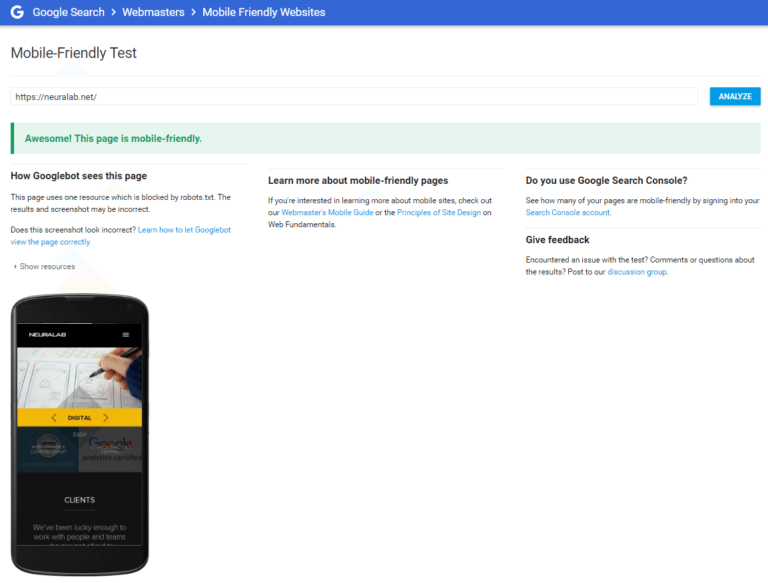
Need to see it to believe it? Here’s an interesting Google Analytics screenshot from one of our client websites. Somewhere around January 2013. visits from mobile devices started to rise. Around the same month in 2016. visits from mobile devices surpassed desktop visits. It will just continue rising. This should be your priority. Make your website responsive to accommodate mobile device visitors.

2. Does it have social media icons?
You are terribly mistaken if you think you don’t need social icons on a website. Did you know that social media drives 31% of all referral traffic? Social media icons make it easy for the visitors to share interesting content with friends and family. When it comes to icons, Facebook and Twitter ones are used the most with Google and LinkedIn trailing in 3rd and 4th place.
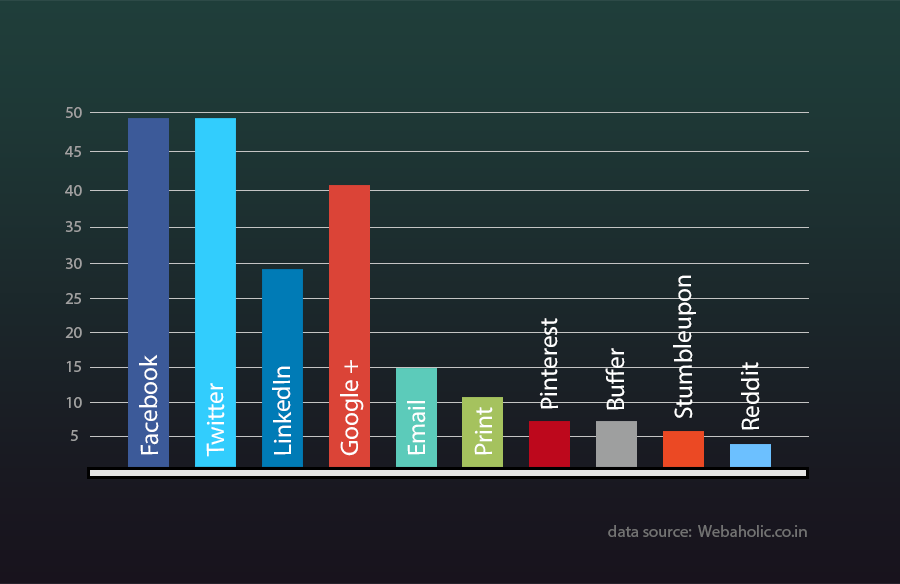
Where should you place them? Links to your social media profiles should be always on top. Don’t place it on the bottom. The exceptions are the blog posts. If this read is interesting to you, social sharing buttons are conveniently placed at the bottom so you don’t have to scroll back up and search it all over the page. If you’re selling products, buttons should be visible on every product for easy sharing. Sharing buttons are a must these days, not just days but YEARS.
3. Is it missing blog section?
Blogging is a great way of driving new traffic to a website. Explore and create interesting content that your visitors are going to share on social networks (but first put those social sharing icons). Don’t sit on your ass all day long, open profiles on social networks and promote it yourself. Learn a couple of tricks on how to optimize your content for Google and see your traffic steadily increase over time.
According to Hubspot websites that published more than 16 blog posts per month received almost 3.5 times more traffic than websites that published between 0 – 4 monthly posts. The more you blog the more traffic you will get. Your content is going to be discovered by Google and people will eventually find it and visit your website.

4. Do you still have hit counter?
Back in the 90s, counters were a real hit on websites. Everybody, literally, everybody had them. They were the first kind of primitive web analytics solutions that had only one purpose, count how many people had visited the website. Visitors just couldn’t tell how popular were pages at the time and hit counter was a nice indicator. Today it’s a relic element which can still be found on some websites (hopefully not yours my dear reader). It’s time to move on to the modern era website design and get a Google Analytics to count your website visitors.
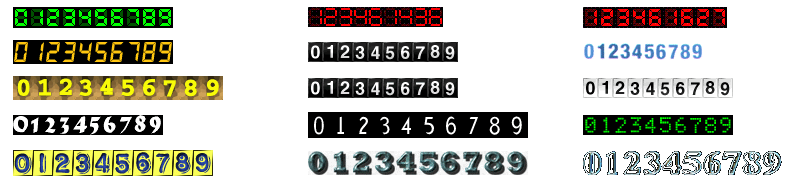
5. Are there any broken links?
Too many broken links on your website is a clear indicator that the site is not being updated regularly. It is also sending bad signal to Google who can downgrade your page rankings. LinkTiger conducted a broken links research on top high tech companies’ websites where they collected total of 31.000 broken links. Some had less, some had more but with an average of 2.4%, every website was contributing to link rot. The point is, if you have a couple of broken links it’s not a big deal but it’s a good practice to have them checked from time to time. For checking sitewide links, we recommend Website Auditor from LinkAssistant. You can use LinkMiner Chrome extension for checking links on individual pages. Open the page you want to check and run LinkMiner analyzer. It will show you every link on that page and highlight the ones that are broken. Pretty cool eh?
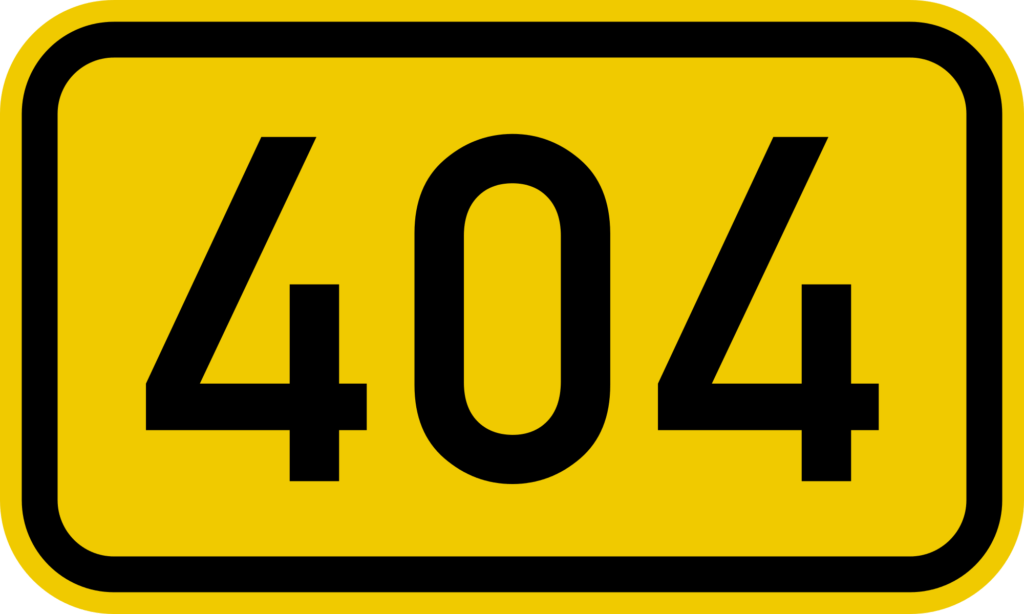
Other than these 5 signs you can also take a notice at couple of other things. Take a good look at your copyright date. Do you need to update it? Is it difficult for you to change the content? If you’re planning to redesign, we recommend using WordPress which is really easy to use when you get used to it. One more thing to mention is text. Is your website text heavy? Is it missing pictures or even worse, are there any broken pictures out there? These could all be signs of outdated website crying for a redesign. If you need a modern design, head over to our portfolio section and see how your 90s or 00s website can be modern again.