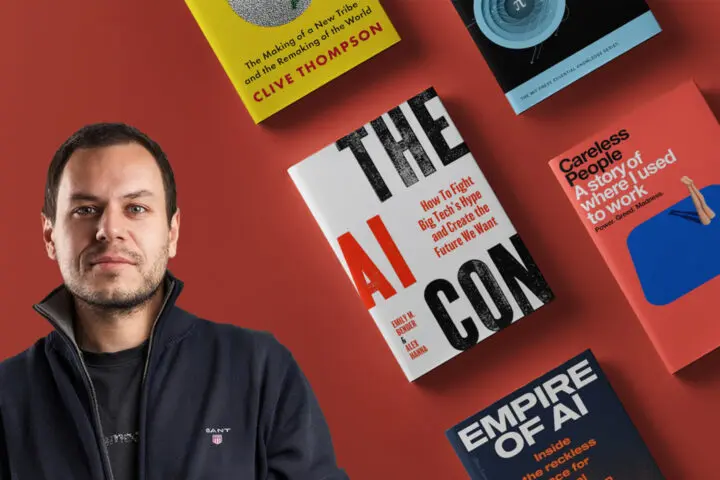eCommerce newsletter and emailing automation by MailChimp – Spring 2016
MailChimp introduced several useful updates to their eCommerce Automation feature. Store owners have more power as the control of emailing customers is now more fine-grained and detailed. Here is the list of new features that you can leverage in your MailChimp and eCommerce integration
Store owners now have the ability to add a unique trigger to each of their emails in an Automation series. This will allow workflows to evolve beyond a simple drip structure as triggers will no longer need to be based on the previous email in the series. Triggering events include eCommerce integration that looks like this…
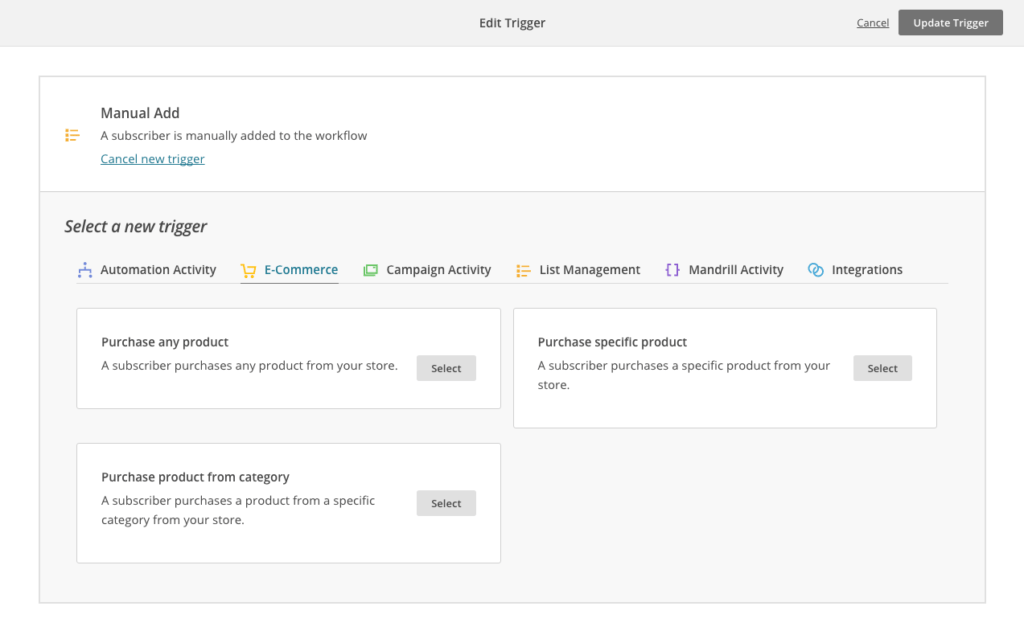
It’s also possible to reorder paused or draft workflow emails with MailChimp’s drag-n-drop feature! When you reorder the emails in your workflow, system will swap out the content, but leave the existing trigger, queue, segment, and schedule in place.
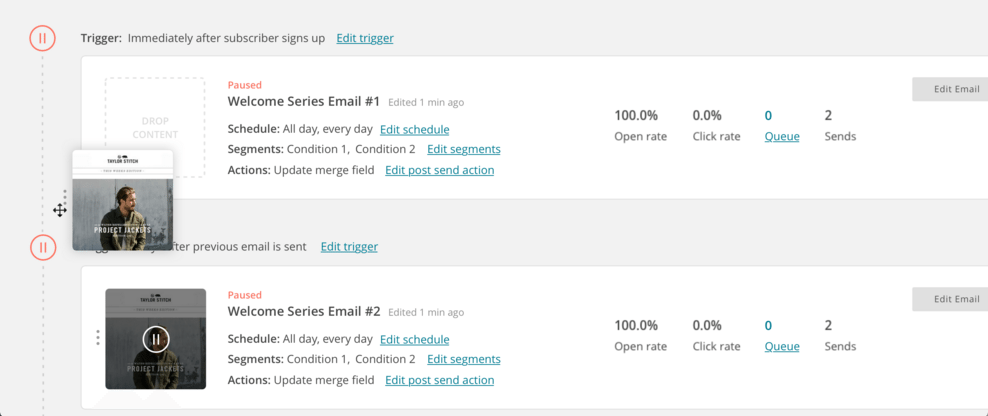
FYI – Knowledge Base
Mailchimp updated the following Automation articles to reflect on this system evolution:
Create an Automation Workflow: http://kb.mailchimp.com/automation/create-an-automation-workflow
About Automation: http://kb.mailchimp.com/automation/about-automation
About Automation Workflow Types: http://kb.mailchimp.com/automation/about-automation-workflow-types
All categories and recipes will be available here.
Edit an Active Automation Workflow: http://kb.mailchimp.com/automation/edit-an-active-automation-workflow
Add or Remove Subscribers from Automation Workflows: http://kb.mailchimp.com/automation/edit-an-active-automation-workflow
Drop us an email if you have difficulty navigating through this automation and eCommerce landscape. We are offical MailChimp and Woocommerce experts so feel free to ask any questions or comments!